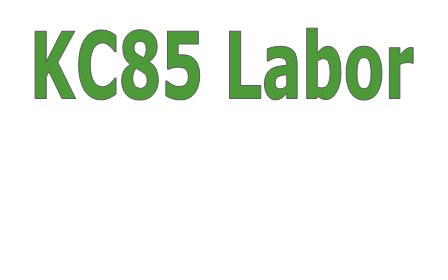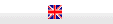- Details
- Geschrieben von Super User
- Hauptkategorie: Magazines
- Kategorie: CFOG's PIP
- Veröffentlicht: 30. November 1987
- Zugriffe: 55569
CFOG's PIP, December 1988, Volume 7 No. 6, Whole No. 68, page 89
MS-DOS Directory Tips
by Jim Kochman (Epson User Group)
[Reprinted from Q-Bits, newsletter of Quad Cities All Computers User's Group, which reprinted it from PC Report the newsletter of the IBM PC Group of the Boston Computer Society. -- bhc]
Did you ever wonder why a subdirectory file listing always begins with . and ..? The single period represents the directory you are in (the current directory). The double period represents the directory (the parent directory) one level up from the current directory, i.e., one level closer to the root directory.
Here are some little known shortcuts that take advantage of the periods and will save you some keystrokes.
- DIR ..
- produces a directory listing of the parent (one level up).
- DIR ..\DIRNAME
- does a directory for the subdirectory DIRNAME that is one level below the parent, i.e., on the same level as the current directory.
- DEL .
- is the same as DEL *.*.
- DEL ..
- deletes all files in the parent directory. Be careful!
- COPY ufn.ext ..
- copies the specified file (ufn = unabiguous filename) to the parent directory.
- COPY ..\ufn.ext
- copies the specified file from the parent directory to the current directory.
- CD ..
- changes to the parent directory.
CD
changes to the root directory, no matter how many subdirectory levels deep you are. - CD \DIRNAME
- changes to the subdirectory \DIRNAME, if \DIRNAME is on the first level below the root directory. [This note added by the Q-Bits editor. -- bhc]
- COPY \OLDDIR [\NEWDIR]
- copies all the files in \OLDDIR to \NEWDIR. You don't need to enter *.*. If a destination [\NEWDIR] isn't given, the files are copied to the current directory. [You don't enter the square brackets: they are there to indicate that entering a new directory name is optional. -- bhc]
- COPY \DIRNAME a:
- copies the files in \DIRNAME to drive a:.
- COPY . a:
- copies the files in the current directory to the drive a:.
Now the word is out. Try these helpful hints to save time and keystrokes.